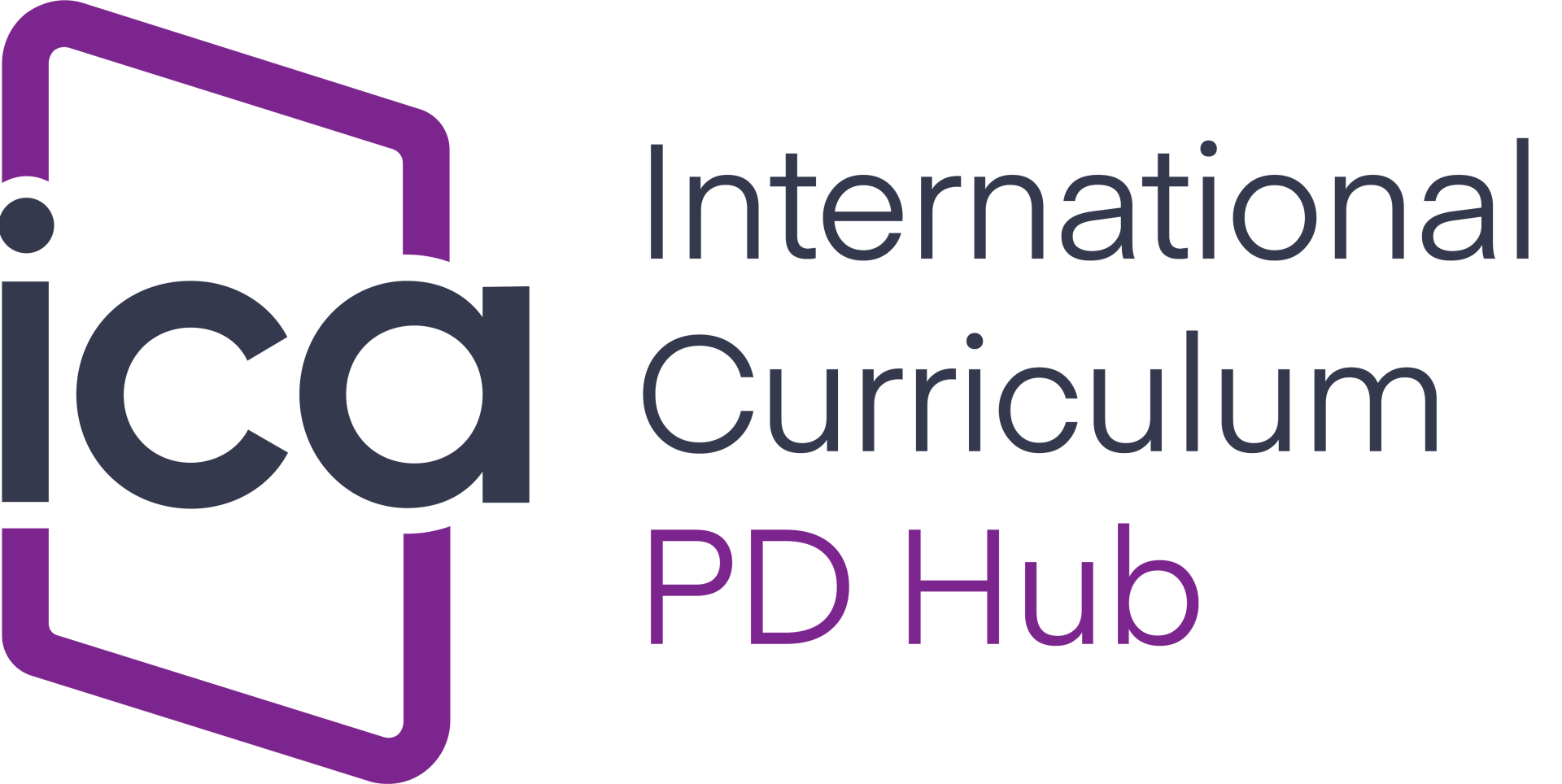Frequently Asked Questions
Questions About Accessing the PD Hub
What is the PD Hub?
The PD Hub is a professional development website created by the International Curriculum Association (ICA). We host free and premium online courses, live and recorded webinars, leadership services, and a monthly subscription service among other features.
Who can create a PD Hub account?
The PD Hub is available for all educators around the world, regardless of the school you work at or the curriculum you teach with.
While educators from ICA subscriber schools that use the International Curriculum have access to exclusive content, we offer a variety of both free and premium courses, webinars and resources for all educators to use.
While educators from ICA subscriber schools that use the International Curriculum have access to exclusive content, we offer a variety of both free and premium courses, webinars and resources for all educators to use.
How do I create a PD Hub account?
PD Hub accounts are free and easy to create.
Click one of the 'Sign up' buttons to start the process at the top of our homepage.
Click one of the 'Sign up' buttons to start the process at the top of our homepage.
Fill in the sign-up form with complete information about yourself and your school (if applicable). To support the application review process, please write your school's complete name rather than an acronym. If you do not currently work at a school, write NONE in the space.
When you are finished, click the purple 'Start your learning journey' button at the bottom to submit your application.
When you are finished, click the purple 'Start your learning journey' button at the bottom to submit your application.
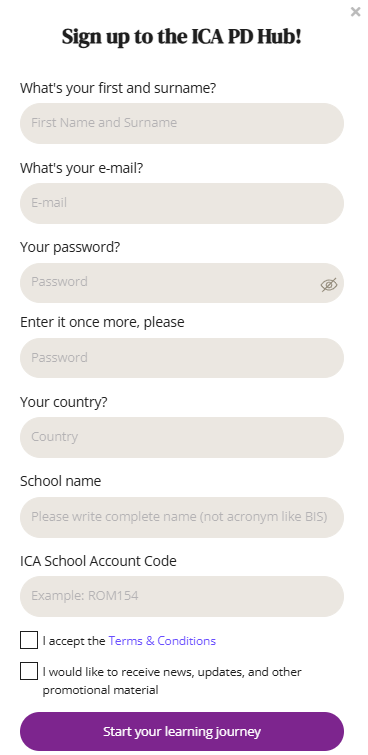
NOTE: Adding an ICA School Account Code is not required to complete the form, but this code is helpful for the application approval process.
If your school uses the IEYC, IPC or IMYC, you can consult your school administration for more information about the School Account Code.
If your school does not use the International Curriculum, you can write NONE in the space or leave it blank.
If your school uses the IEYC, IPC or IMYC, you can consult your school administration for more information about the School Account Code.
If your school does not use the International Curriculum, you can write NONE in the space or leave it blank.
How long does it take to approve my PD Hub application?
Most applications will be approved in less than 24 hours, but it may take up to 72 hours to approve.
Each application to join the PD Hub is reviewed manually by a member of our PD Team. As the PD Hub aims to foster a community of educators, we take the time to check that all data and emails are working correctly before approval. This process allows us to filter out any problematic accounts to avoid spam or problematic issues.
We approve applications during business hours, Monday to Friday from 8:30AM to 16:30PM UK time. If your application was submitted outside of our business hours, or there is a holiday, we will review your application as soon as possible upon our return to the office.
You will get an email from the PD Hub as soon as your application has been approved, welcoming you to our community.
Each application to join the PD Hub is reviewed manually by a member of our PD Team. As the PD Hub aims to foster a community of educators, we take the time to check that all data and emails are working correctly before approval. This process allows us to filter out any problematic accounts to avoid spam or problematic issues.
We approve applications during business hours, Monday to Friday from 8:30AM to 16:30PM UK time. If your application was submitted outside of our business hours, or there is a holiday, we will review your application as soon as possible upon our return to the office.
You will get an email from the PD Hub as soon as your application has been approved, welcoming you to our community.
How do I access the PD Hub community spaces?
Once your application has been approved, and you have logged in successfully to the PD Hub, you will see the community spaces available to you.
Click 'Community Spaces' in the drop-down menu of the icaConnect tab.
Click 'Community Spaces' in the drop-down menu of the icaConnect tab.
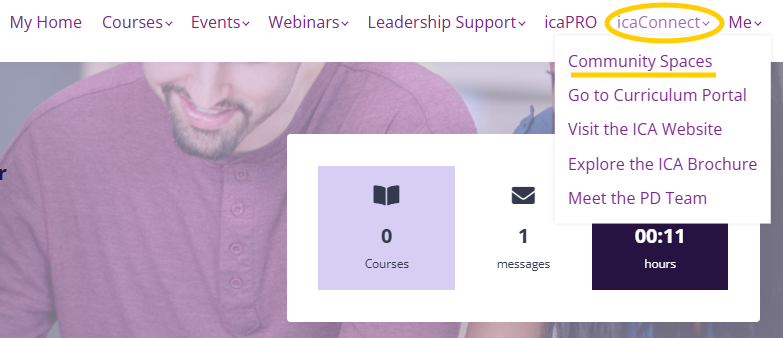
There, you will find all of the different spaces you have access to. You can create new posts, search through previous messages, ask questions, share images or links etc. We invite you to engage in the discussion about current educational research and ongoing professional development.
NOTE: Make sure to check your PD Hub inbox for invites to our private community spaces for courses and our IEYC, IPC and IMYC Teachers' Spaces.
How can I update my account password/email/personal information?
You have complete control of the data on with your PD Hub account. If you change schools, open a new email, or want to change your password, you can do so from your 'Profile'.
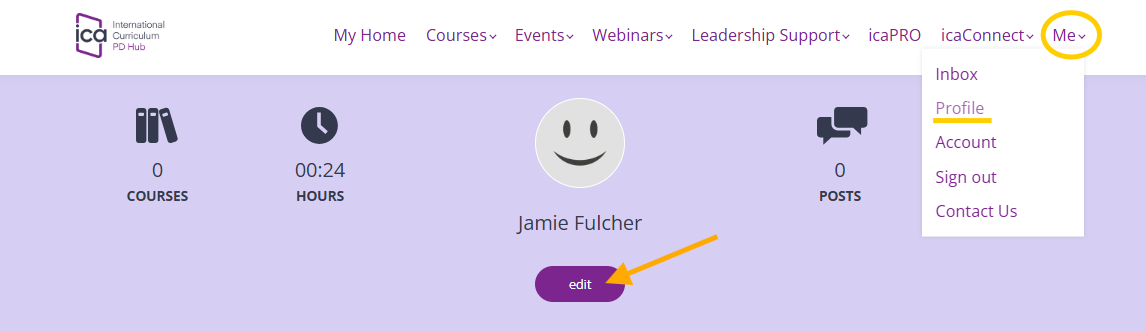
In this area, you can add a photo to personalise your account, change your email address and password, connect your social media accounts to share your certificates and learning success and change your privacy settings.
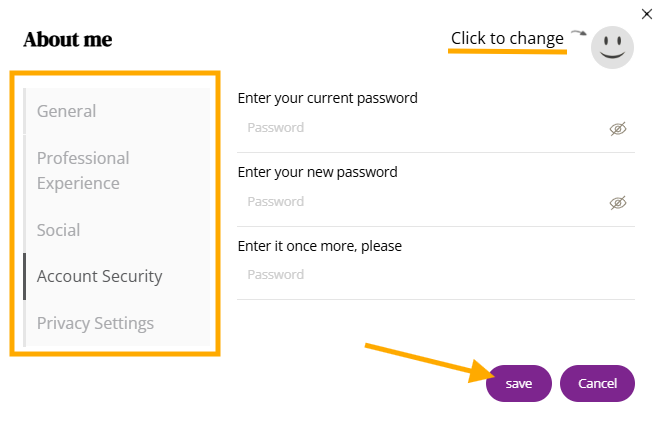
I forgot my password! How can I get back into my PD Hub account?
Click the 'Log in' button at the top of the screen.
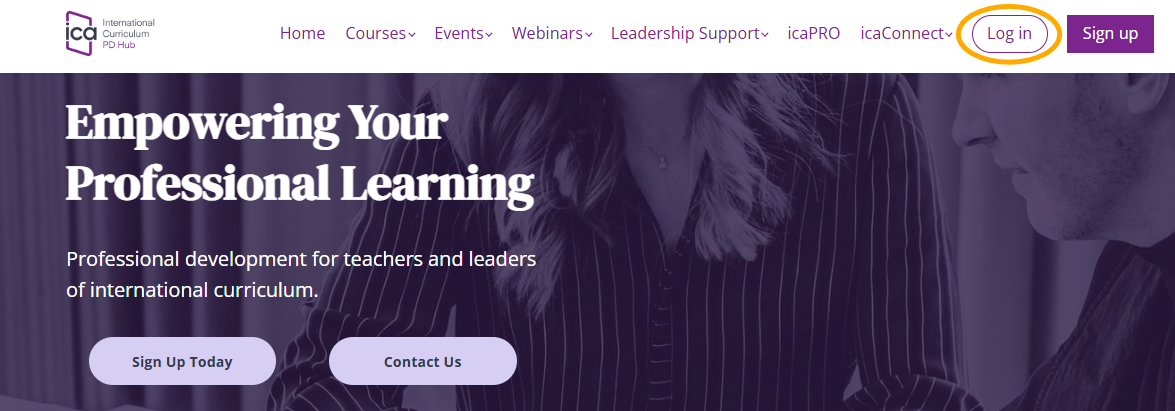
Click 'Forgot your password?' link at the bottom of the log in form.
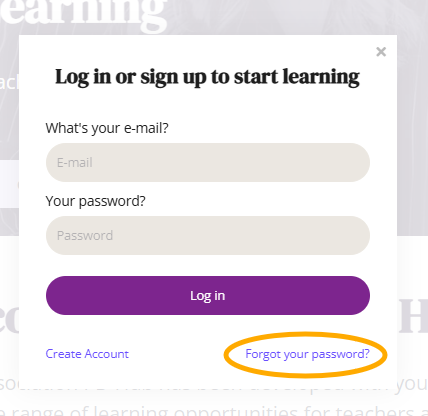
Provide the exact email your account is made with to get an email to reset your password.
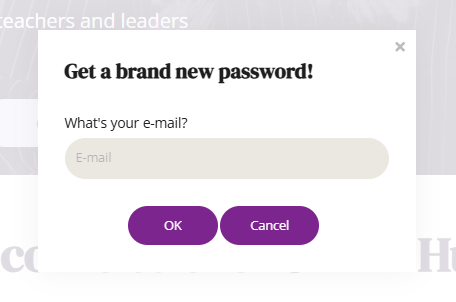
NOTE: If you do not remember the exact email account you used to open your PD Hub account or the email does not arrive to your email address, please contact us for help. We do not recommend opening a new PD Hub account because all of your learning progress and certifications can be linked to only one account.
Who can I contact for support with the PD Hub?
We have a dedicated team that provides support for all aspects and services on the PD Hub. Feel free to send us a message with your request, question or comment. We are always happy to help!
Questions About Our Courses
Where can I find the courses I am enrolled in on the PD Hub?
Once you are logged in to the PD Hub, you will see your 'My Home' page. The first thing you will see is the 'My Professional Development' section, showing all of the courses you are currently enrolled in.
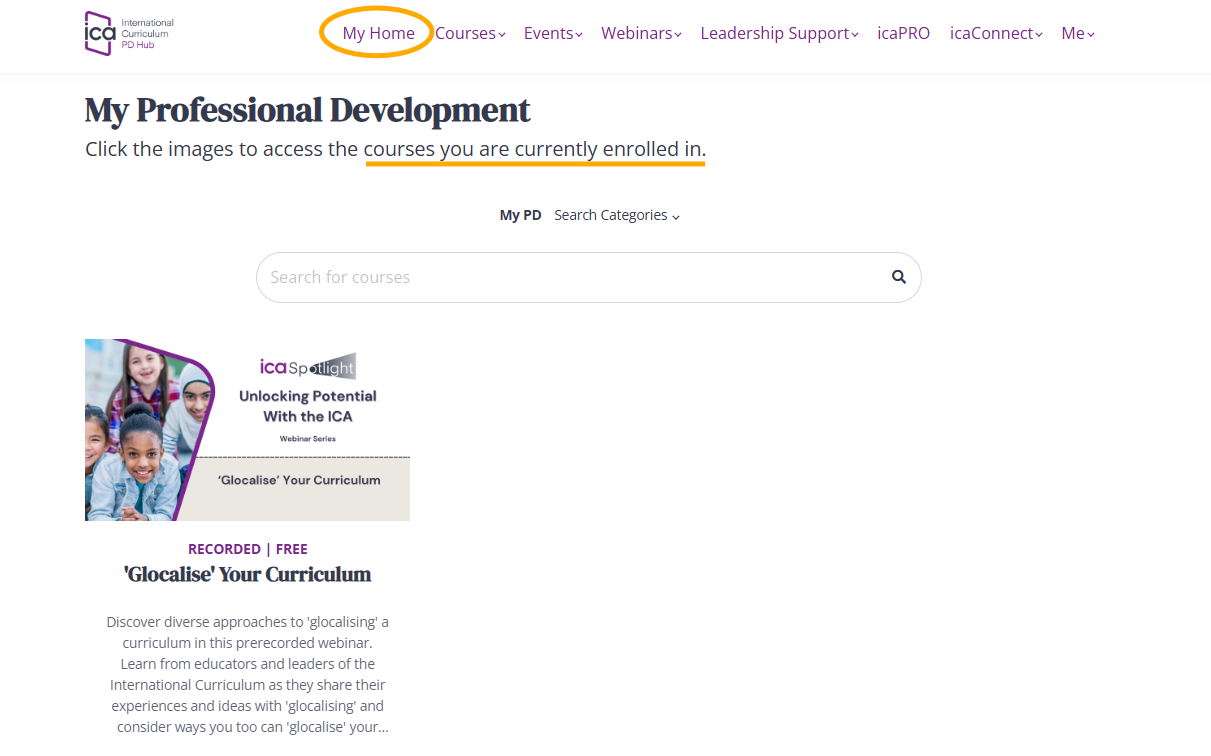
This page also has a course catalogue to search for more courses you may be interested in and a calendar of upcoming events.
Where can I find/download the course certificates I have earned?
If you take a course that awards a Certificate of Completion, you must first successfully complete all activities and assessments within the course. Then you will have access to the certificate activity at the end of the course.
Fill in your details as required, and please pay attention to the spelling of your FULL NAME and YOUR SCHOOL NAME if prompted. If you require changes to your certificate, this may take up to a week for us to process your request.
Watch the video for more guidance:
Fill in your details as required, and please pay attention to the spelling of your FULL NAME and YOUR SCHOOL NAME if prompted. If you require changes to your certificate, this may take up to a week for us to process your request.
Watch the video for more guidance:
How do I know if my course has an expiry date?
Before purchasing a course, you will get information about the course's pacing and timeline by reading the course homepage.
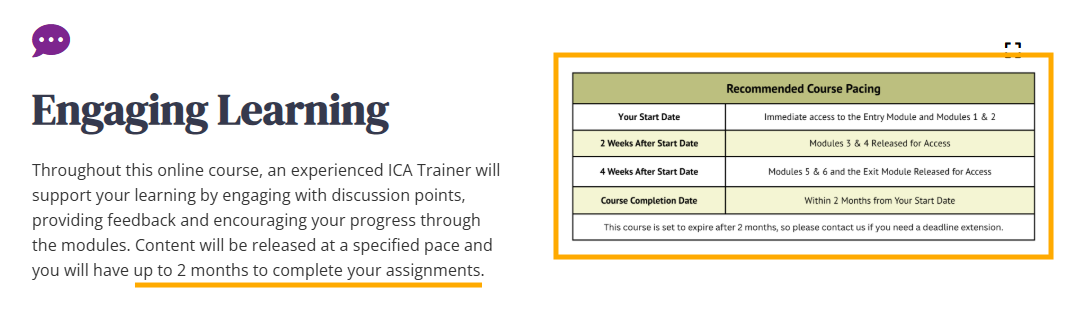
Additionally, you can look at the 'My Professional Development' section where you see all of the courses you are currently enrolled in on your 'My Home' page. If a course has an expiry date, it will show on the course image.
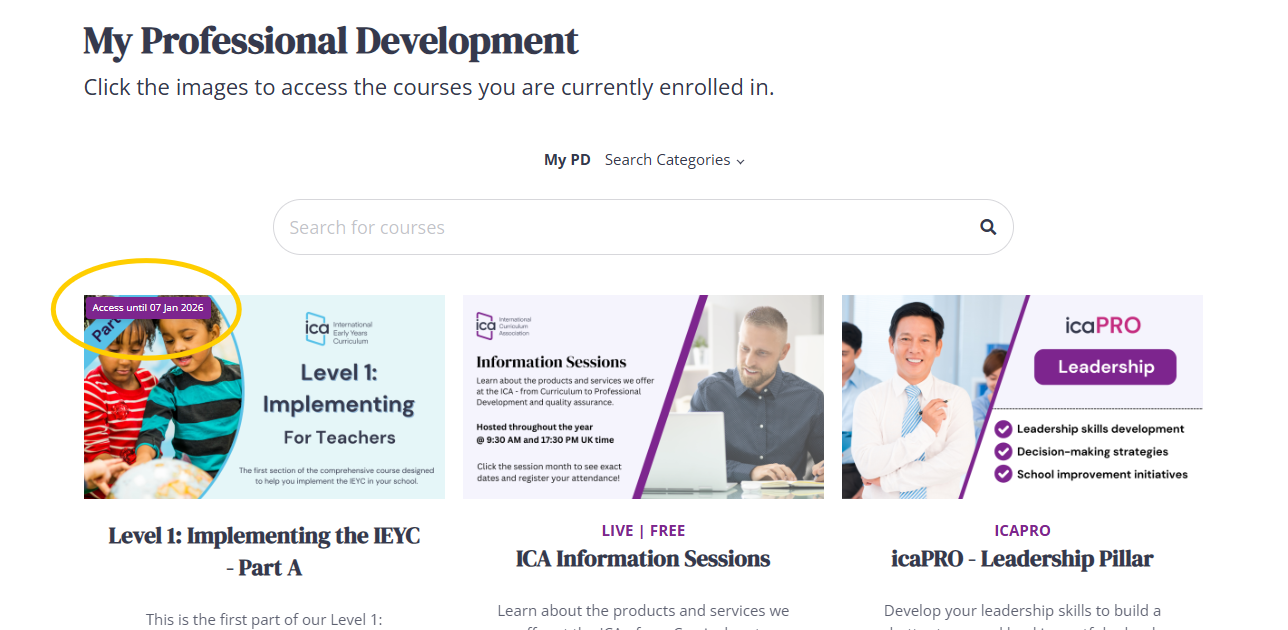
How do I use a pre-paid code to purchase a course?
If your school has provided you with a prepaid code to access your professional development course, please watch the tutorial video for support:
How can I purchase multiple places on a course for the teachers at my school?
Most applications will be approved in less than 24 hours, but it may take up to 72 hours to approve.
Each application to join the PD Hub is reviewed manually by a member of our PD Team. As the PD Hub aims to foster a community of educators, we take the time to check that all data and emails are working correctly before approval. This process allows us to filter out any problematic accounts to avoid spam or problematic issues.
We approve applications during business hours, Monday to Friday from 8:30AM to 16:30PM UK time. If your application was submitted outside of our business hours, or there is a holiday, we will review your application as soon as possible upon our return to the office.
You will get an email from the PD Hub as soon as your application has been approved, welcoming you to our community.
Each application to join the PD Hub is reviewed manually by a member of our PD Team. As the PD Hub aims to foster a community of educators, we take the time to check that all data and emails are working correctly before approval. This process allows us to filter out any problematic accounts to avoid spam or problematic issues.
We approve applications during business hours, Monday to Friday from 8:30AM to 16:30PM UK time. If your application was submitted outside of our business hours, or there is a holiday, we will review your application as soon as possible upon our return to the office.
You will get an email from the PD Hub as soon as your application has been approved, welcoming you to our community.
Why don't I see the enrolment button on the course I want to purchase?
All courses have enrollment buttons at the top of their homepage. Some of our courses are exclusive to teachers and leaders who work at ICA subscriber schools that use the IEYC, IPC or IMYC. Because of this, you may not see the enrollment button.
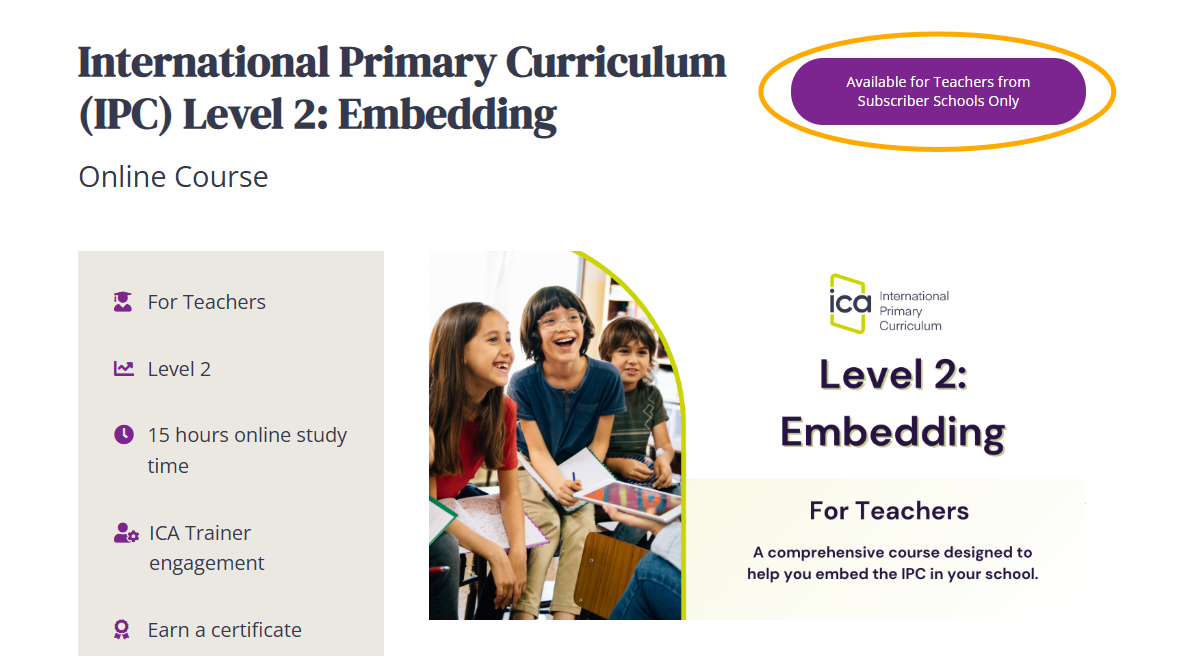
If you think you are missing an enrollment button because of an error with your account settings or with the PD Hub, please contact us for support. We are happy to investigate the issue!
Can I translate the course content on the PD Hub?
While we don't offer specific translation services on the PD Hub, there is an extension you can add to your internet browser to support you to translate most of our content into your home language.
I purchased the wrong course or need a refund, what do I do?
If you have purchased or enrolled in the wrong course or would like a refund for a course, please contact us as soon as possible. We would be happy to give you access to the course you intended to take.
This request must be sent within 14 days from the date of purchase and the course contents must not have been accessed beyond the initial activities. (EU Consumer law) A member of the PD Team will respond to your request within 48 hours (Monday to Friday, 8:00 AM to 4:30 PM UK time).
This request must be sent within 14 days from the date of purchase and the course contents must not have been accessed beyond the initial activities. (EU Consumer law) A member of the PD Team will respond to your request within 48 hours (Monday to Friday, 8:00 AM to 4:30 PM UK time).
Questions Specific to ICA Subscribers
Is the PD Hub the same as the Curriculum Portal?
No, the they are two different platforms each with unique functions.
The Curriculum Portal
Link: https://internationalcurriculumportal.com/
Purpose: The Curriculum Portal is a platform with resources for implementing the International Curriculum (IEYC, IPC and IMYC). From the Curriculum Portal, you can access our units of learning, Core Documents, Learning Goals documents and many more support documents about the curriculums. There, you will also find the Pinboard, a space for sharing the learning that is happening in your classroom.
The PD Hub
Link: https://pd.internationalcurriculum.com/
Purpose: The PD Hub is a learning platform where you can access online practical, research-informed professional development. From the PD Hub, you can access the ICA Curriculum Pathway courses for teachers and leaders, International Leadership and Management Programme courses, webinars (both live and recorded), the teachers' community spaces and more.
The Curriculum Portal
Link: https://internationalcurriculumportal.com/
Purpose: The Curriculum Portal is a platform with resources for implementing the International Curriculum (IEYC, IPC and IMYC). From the Curriculum Portal, you can access our units of learning, Core Documents, Learning Goals documents and many more support documents about the curriculums. There, you will also find the Pinboard, a space for sharing the learning that is happening in your classroom.
The PD Hub
Link: https://pd.internationalcurriculum.com/
Purpose: The PD Hub is a learning platform where you can access online practical, research-informed professional development. From the PD Hub, you can access the ICA Curriculum Pathway courses for teachers and leaders, International Leadership and Management Programme courses, webinars (both live and recorded), the teachers' community spaces and more.

How do I access the IEYC, IPC or IMYC Teachers' Community space?
When you application for accesss to the PD Hub is approved,
What is the difference between the Pinboard and the Community Spaces on the PD Hub?
The Pinboard and the Teachers' Community spaces are intended to serve different functions, due to the differences in focus of the different platforms.
We aim to have all Curriculum focused content like sharing of how you implement or adapt our units of learning and questions about how to implement the curriculum on the Pinboard.
All discussions about educational research and your professional development courses are intended for the Community Space.
We aim to have all Curriculum focused content like sharing of how you implement or adapt our units of learning and questions about how to implement the curriculum on the Pinboard.
All discussions about educational research and your professional development courses are intended for the Community Space.
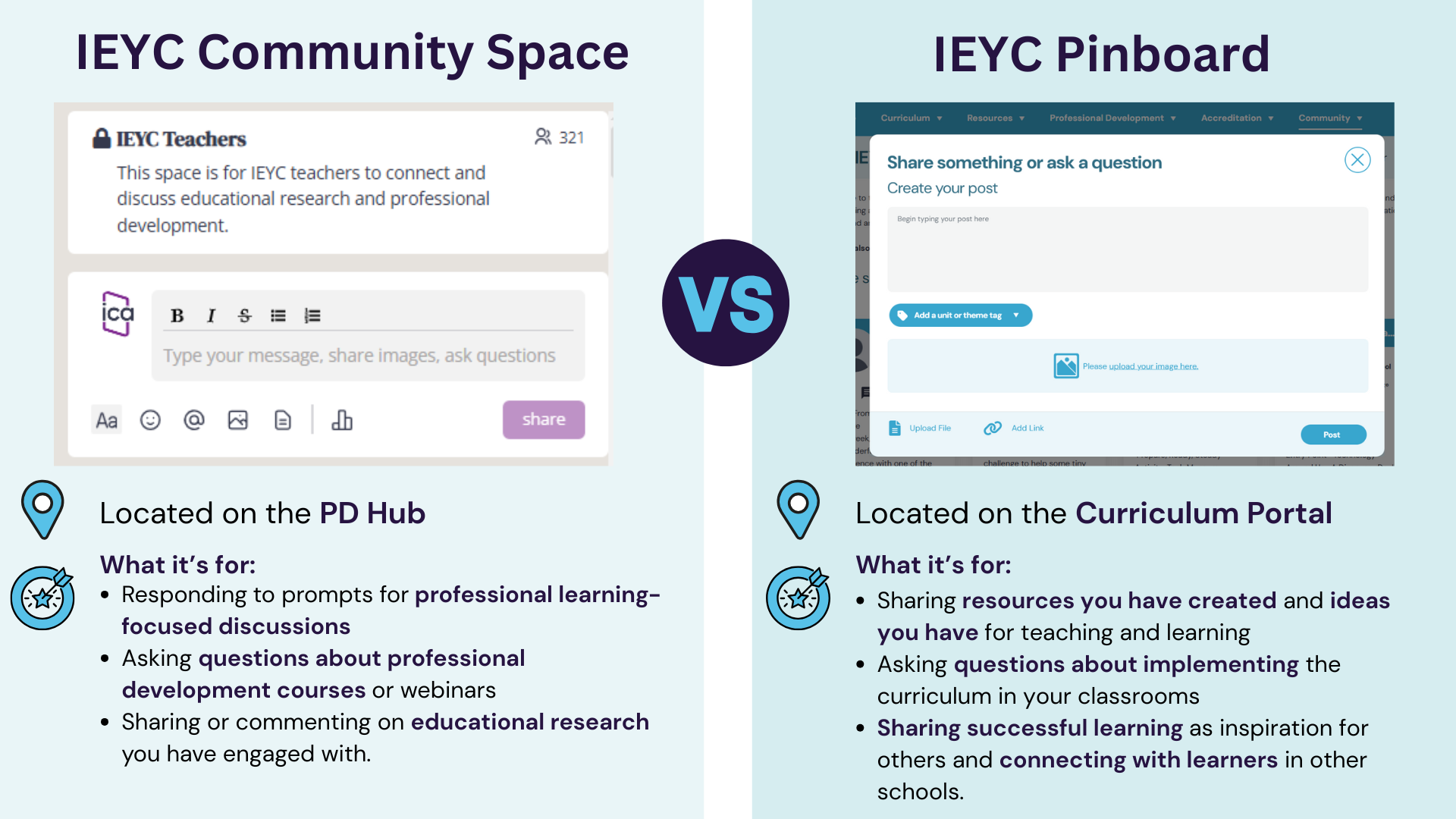
How can I book an online blended or face-to-face course for my school?
Once you are logged in to the PD Hub, you will see your 'My Home' page. The first thing you will see is the 'My Professional Development' section, showing all of the courses you are currently enrolled in.
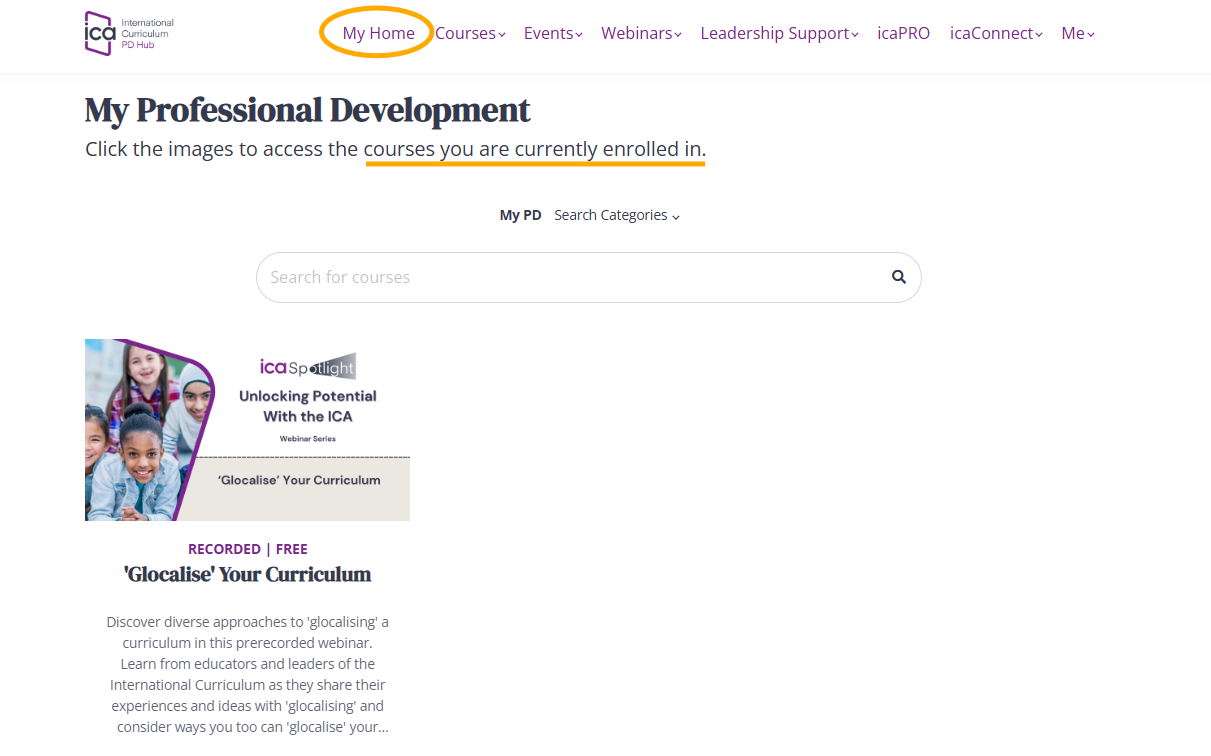
This page also has a course catalogue to search for more courses you may be interested in and a calendar of upcoming events.
How do I use a pre-paid code to access my IEYC, IPC or IMYC course?
If your school has provided you with a prepaid code to access your professional development course, please watch the tutorial video for support:
How can I purchase multiple places on a course for the teachers at my school?
Most applications will be approved in less than 24 hours, but it may take up to 72 hours to approve.
Each application to join the PD Hub is reviewed manually by a member of our PD Team. As the PD Hub aims to foster a community of educators, we take the time to check that all data and emails are working correctly before approval. This process allows us to filter out any problematic accounts to avoid spam or problematic issues.
We approve applications during business hours, Monday to Friday from 8:30AM to 16:30PM UK time. If your application was submitted outside of our business hours, or there is a holiday, we will review your application as soon as possible upon our return to the office.
You will get an email from the PD Hub as soon as your application has been approved, welcoming you to our community.
Each application to join the PD Hub is reviewed manually by a member of our PD Team. As the PD Hub aims to foster a community of educators, we take the time to check that all data and emails are working correctly before approval. This process allows us to filter out any problematic accounts to avoid spam or problematic issues.
We approve applications during business hours, Monday to Friday from 8:30AM to 16:30PM UK time. If your application was submitted outside of our business hours, or there is a holiday, we will review your application as soon as possible upon our return to the office.
You will get an email from the PD Hub as soon as your application has been approved, welcoming you to our community.